See the Perfect CV Template: Great, ATS-Optimized Curriculum Vitae Example
Victor
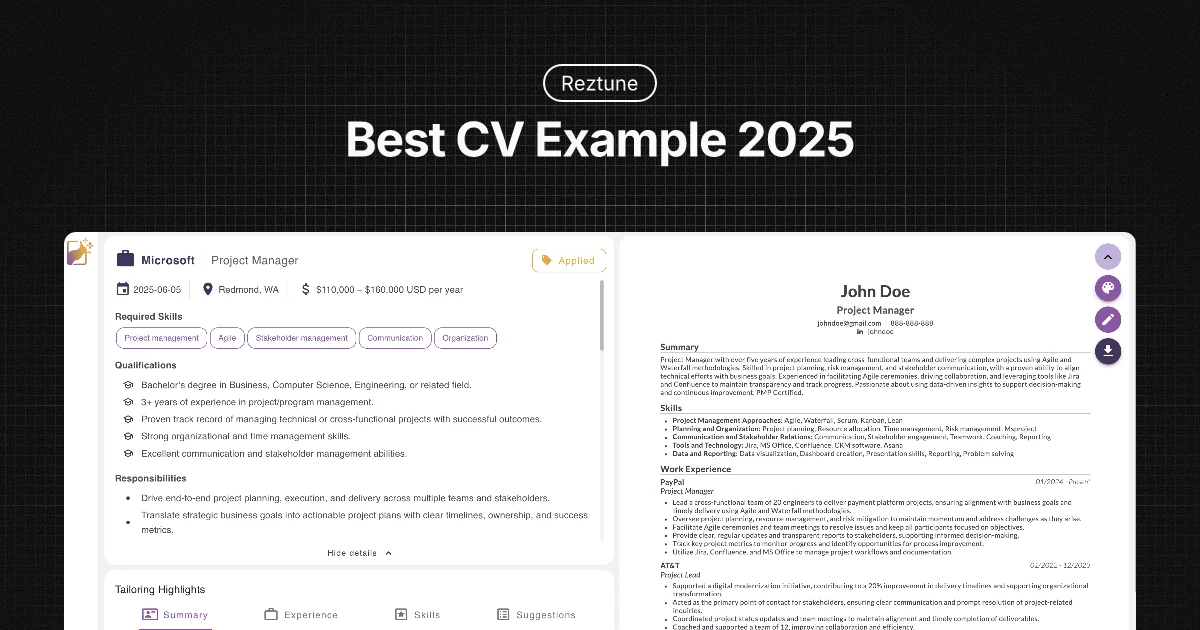
In this article
Share this article
After reviewing hundreds of designs, we confidently recommend the following CV template as the most effective in 2025. This professional, clean layout is fully ATS-friendly, fits all your essential information on a single A4 page, and and through automated tailoring ensures your experience stands out to both employers and automated systems.

Why is this template the best?
- Fits maximum information on A4 while keeping the layout clean and readable.
- Professional formatting: Designed to impress hiring managers and ATS across UK and international markets.
- No unnecessary graphics: Ensures 100% compatibility with applicant tracking systems.
- Ideal for most industries and experience levels: Whether you’re a student, mid-career, or executive.
Want your resume in this perfect format, instantly?
You can get your own CV automatically tailored and formatted into this exact template, by using Reztune.
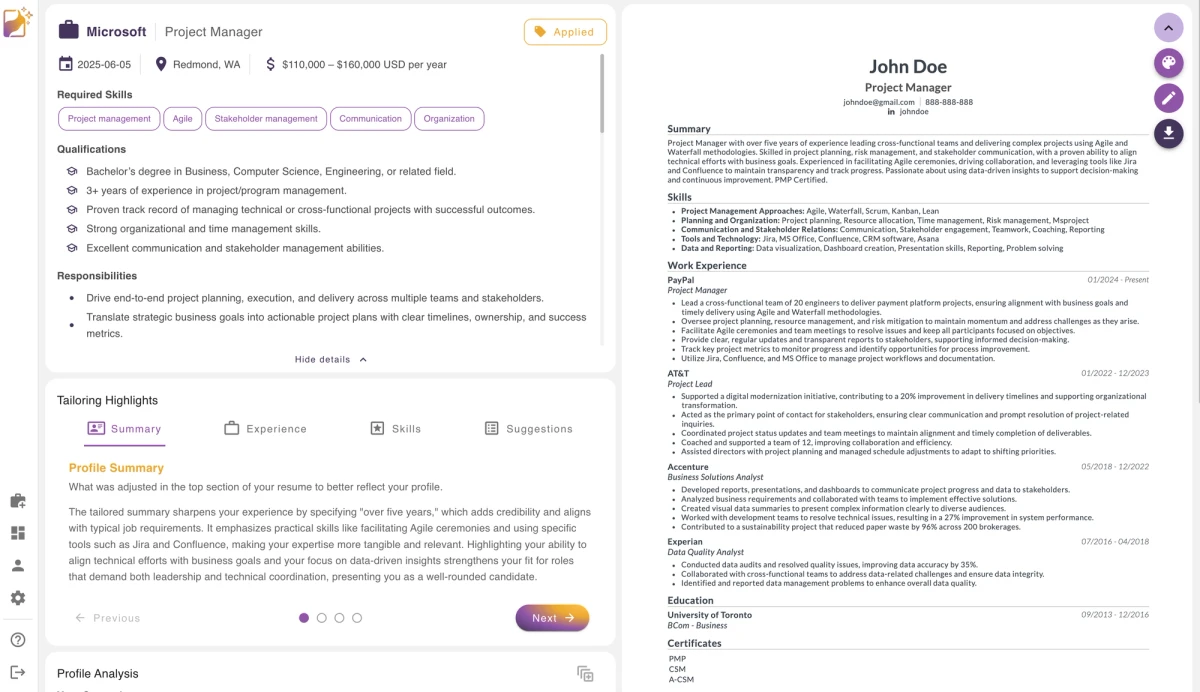
Simply upload your resume and paste any job description to see your tailored, ATS-optimized CV in seconds—ready to download and send. Preview your result for free and experience the easiest way to upgrade your job search.
Crafting a strong CV or curriculum vitae is essential in June 2025’s competitive job market. Job seekers can benefit from professionally designed templates to create a standout CV. Employers and Applicant Tracking Systems (ATS) are quick to filter out applications, making it crucial your CV is both formatted correctly and tailored specifically to each job you apply for. But tailoring multiple CVs, formatting for ATS, and dealing with endless online forms can be exhausting—especially when you’re actively applying for roles.
Whether you’re transitioning careers, returning to the workforce, or aiming for your next promotion, this guide answers your key questions about writing, formatting and tailoring your CV plus tips to boost your odds of landing interviews.
What Makes a Good CV or Curriculum Vitae?
A strong CV highlights your most relevant skills and achievements in a clear, concise, and professional format. Choosing a proven CV template or aiming for the perfect vitae example can help you showcase your strengths and present your experience effectively. Employers—and, importantly, their ATS software—tend to favour straightforward layouts that provide easy access to essential information.
The following sections are essential for an effective CV:
Core Sections of the Ideal UK CV Format
- Personal Details: Name, location (postcode is standard in the UK), phone number, email. No photos or date of birth are needed for UK roles.
- Personal Profile/Statement: A brief, tailored summary of your key skills, experience, and what you bring to the employer.
- Work Experience: Reverse chronological order (most recent job first). Detail your employment history, including specific positions and work history. Focus on relevant experience and highlight key achievements for each role.
- Education: Degrees and qualifications, also in reverse chronological order. Include academic achievements, educational achievements, and A levels where relevant.
- Skills: Hard and soft skills matched to the job description.
- Additional Sections (if relevant): Certifications, languages, volunteer work, technical proficiencies, professional memberships, and research interests. (Marital status is generally omitted in the UK.)
At the end of the day, the best CV templates are those that clearly organize these sections for maximum impact. Note: An academic CV may need more detail, including teaching experience, research, academic achievements, and publications, while most UK roles benefit from a concise, two-page CV. School leavers and recent graduates may need to adapt these sections to best showcase their strengths.
CV Format & Template: What Employers (and ATS) Want
ATS and hiring managers are looking for easy-to-read, standard formats. There are different formats and a broad range of professional CV templates and creative CV templates available to suit various industries.
Overly-designed or colourful templates can cause parsing errors and may lead to instant rejection. While a creative CV may be suitable for creative industries, such as arts or design, a professional CV template is best for most roles.
The Best Vitae Example for 2025: Professional Template That Works
After reviewing hundreds of designs, we’ve found the most effective, professional CV template for today’s job market. This layout is:
- Information-rich: Fits maximum content on A4 while staying clean and readable.
- ATS-optimized: No graphics or complex columns, so information is read accurately by all systems.
- Professional and adaptable: Suitable for nearly any industry, allowing your experience and achievements to stand out.
How to Write a Great CV: Step-by-Step, the Easy Way
- Select the right CV type: Choosing the appropriate CV type is crucial. A chronological CV is ideal for experienced candidates wanting to highlight skills and achievements relevant to the target role.
- Extract keywords: Review the job description and identify recurring skills and phrases.
- Tailor your experience: Match bullet points and achievements to what each employer values.
- List skills clearly: Create a dedicated skills section—present both technical and soft skills in a clear, bullet-point format.
- Proof and format: Simple layouts, uniform fonts, and clear sections are essential for ATS compatibility.
- Export as PDF or Word: The format should preserve your layout and be easily readable by both systems and humans.
Doing this repeatedly for every job can be laborious. Many CV builders require filling in long forms by hand, which only slows you down. Using a service like Reztune allows your existing CV to be instantly tailored and formatted for any job, in seconds.
CV Tips: Personal Profile, Skills, and Key Sections Explained
Personal Statement: Write one or two tailored sentences focusing on your unique selling points, experience, and motivation. For many applications, a well-structured cover letter can complement your CV and outline your ambitions.
Work Experience: Start with your most recent role. Use concise, action-oriented bullet points and quantify achievements where possible. In legal or professional CVs, include work placements or pro bono work to show practical experience.
Skills: List both technical and transferable skills relevant to the role.
Education: Keep it brief unless you’re targeting academic or research roles.
Modern solutions can automatically extract these elements from your existing CV and rearrange them for maximum relevance, ensuring every section meets the requirements of employers and ATS systems.
Adding Relevant Sections and Certifications to Stand Out
To stand out, add relevant sections and certifications. Start by reviewing the job description—this will guide you on which skills and experience to emphasize. Consider sections like a career summary, skills matrix, or professional achievements. Certifications—languages, technical, or industry-specific—demonstrate your commitment and expertise.
When choosing a template, opt for one you can easily adapt—adding or removing sections with a few clicks, whether you’re doing it yourself or using an automated tool.
Getting Feedback and Improving Your CV
Seek feedback from careers advisers, mentors, or industry professionals. Their advice can help you refine your CV for each application and highlight your strengths. Keep reviewing different CV formats—skills-based, chronological, academic—to best showcase your experience for each role.
A well-crafted CV is never static. Continuous refinement will help you stay ahead of other candidates and present a professional, polished application every time.
Finalizing Your CV: Last Checks Before You Apply
Before you hit “send,” double-check your CV for errors or inconsistencies. Verify your contact details, use a clear font, and stick to professional formatting. Break up information with bullet points and keep your CV concise (ideally no more than two pages). Save your CV in both PDF and Word formats for maximum compatibility.
By following these checks, you’ll ensure your CV is ready to impress—no matter your stage or industry.
Frequently Asked CV Questions
Where can I see a great CV template or vitae example? Scroll above to view the top professional template for 2025—proven to work in the real world.
How do I make a curriculum vitae tailored for any job? Upload your old resume to Reztune and instantly get your new, perfectly formatted CV, customized for any job description you choose.
What’s the best CV format for UK jobs? A clean, reverse chronological CV with clear sections and no graphics is ideal for UK employers and ATS systems.
How do you write a CV personal statement/profile? Focus on your main skills, what you offer the employer, and tailor it to align with the job description.
Conclusion: Get Noticed, Get Interviewed, Get Hired Faster
A great CV opens doors, but creating one shouldn’t hold you back. Take advantage of proven templates and intelligent tools that automate the tailoring process. If you want to have your own CV instantly in the professional, ATS-optimized format shown above—fully tailored for any role—simply upload your document to Reztune and preview your job-ready CV.
Don’t let formatting or editing slow you down. See your CV in the best template, tailored for your dream job, and take the next step in your career with confidence.
Share this article
Ready to Land Your Dream Job?
Join thousands of successful applicants who have used Reztune to create winning CVs that land better jobs in seconds.
